Frequently Asked Questions
Coyote Creek Youth Sports
Frequently Asked Questions
Practices are located at Yerba Buena High School two days a week.
Registration fees for your youth total $350, inclusive of a complete jersey set personalized with their name on the back.